the Best DIY Techniques
 Windows Live Mail is a free email client from Microsoft that replaced Windows Mail in Windows Vista. Featuring most of the necessary email exchange functionality, including the support of web-based accounts, in-line spell-checking, separate inboxes for different POP3 accounts and RSS feeds, it offers just about everything a typical “basic” user may want from a simple email app. However, anyone using email on a more advanced level would be looking for more flexibility and powerful features offered by the program’s “elder brother”, Microsoft Outlook. The latter is a much more comprehensive communications suite sporting fast email search, sorting rules, reminders, contact management tools, possibility to integrate with countless tools via add-ons, convenient collaboration functions and a whole lot more, all of which makes it the number one choice for business users around the world. Some people migrate to Outlook for extra features and reliability, but many are forced to do so by their employers’ software policies or simply because Outlook becomes an obvious choice when the size of their email archive reaches thousands of items and the intensity of email exchange starts requiring something more robust than a basic email client.
Windows Live Mail is a free email client from Microsoft that replaced Windows Mail in Windows Vista. Featuring most of the necessary email exchange functionality, including the support of web-based accounts, in-line spell-checking, separate inboxes for different POP3 accounts and RSS feeds, it offers just about everything a typical “basic” user may want from a simple email app. However, anyone using email on a more advanced level would be looking for more flexibility and powerful features offered by the program’s “elder brother”, Microsoft Outlook. The latter is a much more comprehensive communications suite sporting fast email search, sorting rules, reminders, contact management tools, possibility to integrate with countless tools via add-ons, convenient collaboration functions and a whole lot more, all of which makes it the number one choice for business users around the world. Some people migrate to Outlook for extra features and reliability, but many are forced to do so by their employers’ software policies or simply because Outlook becomes an obvious choice when the size of their email archive reaches thousands of items and the intensity of email exchange starts requiring something more robust than a basic email client.
 Although both products come from the same Redmond stables, they are essentially very different in terms of the data storage formats they use and the ways they organize data. Live Mail uses the EML format for storing individual messages, whereas MS Outlook packs all of its data into PST files that resemble a database with messages, attachments, contacts, tasks, notes and other types of Outlook objects. EML data cannot be saved to PST directly and the process of Windows Live Mail to Outlook (WLM to PST) migration always involves the use of data export and conversion tools of some sort.
Although both products come from the same Redmond stables, they are essentially very different in terms of the data storage formats they use and the ways they organize data. Live Mail uses the EML format for storing individual messages, whereas MS Outlook packs all of its data into PST files that resemble a database with messages, attachments, contacts, tasks, notes and other types of Outlook objects. EML data cannot be saved to PST directly and the process of Windows Live Mail to Outlook (WLM to PST) migration always involves the use of data export and conversion tools of some sort.
Choosing the right Live Mail to Outlook data conversion method
The article below describes the most popular algorithms and tools for switching from Windows Live Mail to Outlook and highlights the pros and cons of each of them. As always, there are methods that require less effort and offer more reliability, but come at a price, and methods that are free, but not offering the level of convenience that you may be looking for.
Option 1: conversion using the standard Live Mail export function
The most obvious advantage of this approach is that it’s completely free. Conversion is carried using the built-in message export function. The typical procedure is fairly simple and straightforward. In case you have both programs installed on your computer, do the following:
- Open both Windows Live Mail and Outlook.
- In Windows Live Mail, click the “File” button, then select “Export“, then select “Email messages“
- Select Microsoft Exchange as the destination format and click “Next“
- You will see a prompt asking you to confirm that all of your emails will be converted to the MS Exchange format. Click “OK” to continue.
- By default, the Live Mail converts all email messages, but if you want to convert specific folders only, you can do this using the “Select folders” option.
- Start email conversion by clicking “OK“. Depending on the size of your email archive, the process may take considerable time, so be patient and wait for the program to complete email migration.
Your messages should now be available in Outlook. If you can’t locate them, browse the folder tree for a folder named exactly as the account you had in Windows Live Mail.
However, you may find yourself facing another situation: for example, your copy of Windows Live Mail on one computer, and your Outlook is installed on a different system.
In this case, you will need to do the following:
- First of all, determine the location of your message files. If you are using Windows Live Mail in Windows Vista or a newer version, go to File menu -> Options -> Mail -> Advanced tab -> click the Maintenance button -> click the Store Folder button. This will show you the path to the EML files containing your messages.
- Use Windows Explorer (Windows Files Explorer) to browse to this folder, select all of these files (the easiest way to do it is to use the Ctrl+A key combination) and copy them to any drive that you can use to carry the files to the destination system. This can be an external HDD, a flash drive, a CD/DVD disc or even a cloud folder.
- Now that you have the files on the destination system, you need to import them into Windows Live Mail. If it’s not installed on this system, download it from the official website. Once installed, start it, cancel all initial account configuration dialogs, use the File -> Import -> Messages command, specify Windows Live Mail as the source application, select the source folder and the mail folders you’d like to import, then start the export process.
- Once the email export procedure is over, use the message conversion instruction above to carry your emails from Windows Live Mail to Outlook.
The method described above is a generic one and is supposed to work for the majority of users. However, it may be somewhat complex for novices and not as reliable and failproof as some users would like it to be. The success of email conversion based on this approach may be jeopardized by such factors as the lack of file access permissions or occasional errors occurring amidst data transfer and terminating it.
Option 2: Live Mail to Outlook migration using specialized tools
Since Windows Live Mail to Outlook is a popular data conversion type, the market offers many tools capable of assisting users with this type of migration. Below is a description of the most notable and efficient solutions that you can find and use today, including their advantages and downsides.
EML to PST Converter by PCVARE
 This tool is one of the first to appear in search results but unfortunately it is not the best choice. The product supports a variety of Outlook versions and batch file processing, converts messages from multiple folders and has limitations of the number of converted emails. This converter generates UNICODE-encoded PST files for full readability of the source messages in Outlook and recreates the structure of the source folder. The program’s feature set is fairly standard for a tool of this kind, and the first drawback we could find in this product is its somewhat steep price. At $39 per license, it is not as affordable as you would expect from a tool of this kind. We found also some security lacks (read below).
This tool is one of the first to appear in search results but unfortunately it is not the best choice. The product supports a variety of Outlook versions and batch file processing, converts messages from multiple folders and has limitations of the number of converted emails. This converter generates UNICODE-encoded PST files for full readability of the source messages in Outlook and recreates the structure of the source folder. The program’s feature set is fairly standard for a tool of this kind, and the first drawback we could find in this product is its somewhat steep price. At $39 per license, it is not as affordable as you would expect from a tool of this kind. We found also some security lacks (read below).
Our Rating:
Product page: https://www.pcvare.com/eml-to-pst-converter.html
Price: $39
Pros: Converts eml files to pst format and recreates the folders structure inside Outlook.
Cons: Too many, please read below…
- High price for such a limited options.
- Not working with 64-bit edition of Outlook. Not working with Outlook 365 (2016), however it is advertised by the website.
- Inaccurate description at the website. For example, it is stated that you downloading the version 2.0 right at download button, but the setup file supposed to be v6.3 (PCVARE-EML2PST-v6.3-DEMO.exe). Click to see the screenshot.
- Software setup file does not have a valid digital signature that verifies its publisher. This means that PCWARE is only the virtual entity and you trust them at your on risk.
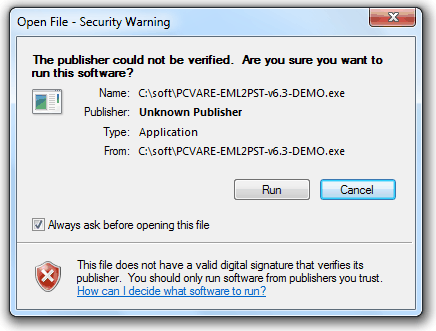
- Software setup file is clean of viruses however the main software module suspected by 3 antivirus tools at virustotal to be malicious. So you installing suspicious module using the clean installer. We did not recognize any malicious activity at our computer, however there is no any guarantee that it well hiding it’s activity.
- On-line support option at the website: nobody responded to our calls.
P.S. PCWARE – strange name of the brand, looks like BEWARE 🙂
Live Mail to Outlook Converter by GlexSoft
 GlexSoft offers an extremely well-balanced and intuitive solution that we found to be a perfect candidate for the top position in our rating. At just a nickel short of 20 dollars for a home license, it’s way ahead of the competition in terms of price and is quite on par with it functionality-wise. The product is packed with essential conversion features and boasts a convenient single-window interface with simple controls. We liked how fast we managed to figure out how to get from A to B with this converter and how effortlessly we managed to carry a few thousand emails over to Outlook without a hitch.
GlexSoft offers an extremely well-balanced and intuitive solution that we found to be a perfect candidate for the top position in our rating. At just a nickel short of 20 dollars for a home license, it’s way ahead of the competition in terms of price and is quite on par with it functionality-wise. The product is packed with essential conversion features and boasts a convenient single-window interface with simple controls. We liked how fast we managed to figure out how to get from A to B with this converter and how effortlessly we managed to carry a few thousand emails over to Outlook without a hitch.
Considering the price and the purpose it is intended for, we didn’t hesitate much before calling it our number one choice for the job!
Our Rating:
Product page: https://www.livemailtooutlook.com/
Price: $19.95 for a Home license
Pros: Reliable price, fast performance, accurate emails conversion together with folders and attachments. This tool supports to work with any version of MS Outlook and under any version of MS Windows.
Cons: We would like to suggest to add some data filters.
Burdie Software Windows Live Mail to Outlook Converter
 Priced at $39 per license, Burdie Software’s converter is largely similar to the first product in our review. We could say that it is the same product, i.e. the clone of PCWARE (beware :)) tool. As it advertised by the manufacturer the program automates the conversion of any number of EML files to Outlook’s PST format. It has a simple UI that will work just fine for any user, no matter the level of PC skills and general IT experience. On the whole, this product that does the job well but too restricted and again the first serious flaw we managed to identify is the not signed, untrusted software and the price – a 39-dollar price tag leaves this converter no chance of topping the list.
Priced at $39 per license, Burdie Software’s converter is largely similar to the first product in our review. We could say that it is the same product, i.e. the clone of PCWARE (beware :)) tool. As it advertised by the manufacturer the program automates the conversion of any number of EML files to Outlook’s PST format. It has a simple UI that will work just fine for any user, no matter the level of PC skills and general IT experience. On the whole, this product that does the job well but too restricted and again the first serious flaw we managed to identify is the not signed, untrusted software and the price – a 39-dollar price tag leaves this converter no chance of topping the list.
Our Rating:
Product page: https://www.birdiesoftware.com/eml-to-pst/
Price: $39
Pros: We can’t say something new there.
Cons: Again there are too many cons starting from untrusted product and virustotal reports and finishing by the fact that it is the clone of the first reviewed product. It is not working with 64-bit version of Outlook and on-line support button at the website remain silence.
Stellar Windows Live Mail to Outlook Converter
 Another EML to PST conversion tool bearing much resemblance to the rest of the products we have reviewed, including, to our surprise, the same $39 price per license. The program allows you to preview the content of the source folders and selectively convert them to Outlook preserving the original formatting of all messages. Symantec Certification Centre shows that the Stellar website is trusted however it is still not secured with the SSL certificate, so purchase at their website is not secured.
Another EML to PST conversion tool bearing much resemblance to the rest of the products we have reviewed, including, to our surprise, the same $39 price per license. The program allows you to preview the content of the source folders and selectively convert them to Outlook preserving the original formatting of all messages. Symantec Certification Centre shows that the Stellar website is trusted however it is still not secured with the SSL certificate, so purchase at their website is not secured.
![]()
Our Rating:
Product page: https://www.stellarinfo.com/email-repair/windowsmail-pst-converter/
Price: $39
Pros: Setup file is officially signed as a product of Stellar Information Systems Limited (India), so it is nearly good.
Cons: The price is high, the product looks like a clone of PCWARE tool reviewed above. The similar functionality and minimum options. And again it is not working for 64-bit Outlook edition and we were unable to import emails on Windows 10 in couple with Outlook 2016.
SysTools Windows Live Mail Converter
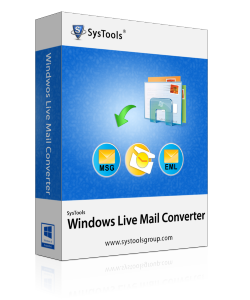 The software is well balanced with the functionality and the GUI, this product comes with a hefty $69 price tag. In exchange for your money, it offers more flexibility and process automation, and namely: auto-detection of the source folder(s), file and attachment preview, splitting of the destination PST file into several files of a defined size, support of EML files generated by other email clients using the EML format, etc. However it shows the very slow processing and strait compatibility. The tool is not supported to work in modern versions of Microsoft Windows and supporting only Win8 and below versions. Outlook of 64-bit edition is also not supported by this tool.
The software is well balanced with the functionality and the GUI, this product comes with a hefty $69 price tag. In exchange for your money, it offers more flexibility and process automation, and namely: auto-detection of the source folder(s), file and attachment preview, splitting of the destination PST file into several files of a defined size, support of EML files generated by other email clients using the EML format, etc. However it shows the very slow processing and strait compatibility. The tool is not supported to work in modern versions of Microsoft Windows and supporting only Win8 and below versions. Outlook of 64-bit edition is also not supported by this tool.
Our Rating:
Product page:https://www.windowslivemailtooutlookpst.com/
Price: $69
Pros: The option to split the output PST file is must have for other tools. The software installer is digitally signed which is good for security reasons.
Cons: The tool is good enough, however it is not working with 64-bit Outlook version, it was unable to run the EML to PST conversion at the configuration Outlook 2016+Win 10.
Best Windows Mail to Outlook Converter by outlookimport.com
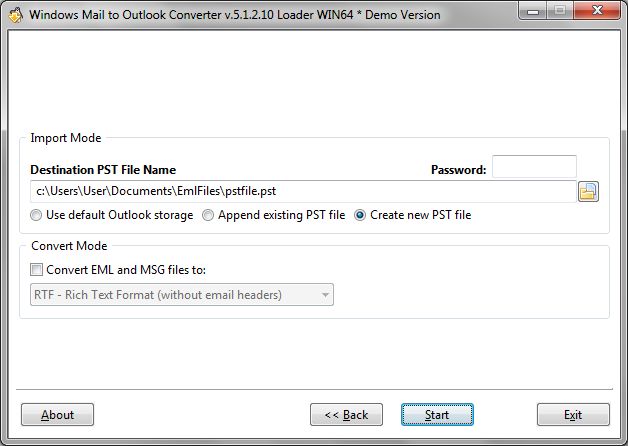 One of the best tools we ever tested. A lot of options making this tool really perfect choice for professionals. This tool supports all major versions of Windows and works together with any version of Microsoft Outlook. The Best Live Mail to Outlook Converter may filter emails by date, size and other criteria. This tools is also capable to extract attachments and convert EML, MSG, VCF and other files to multiple formats.
One of the best tools we ever tested. A lot of options making this tool really perfect choice for professionals. This tool supports all major versions of Windows and works together with any version of Microsoft Outlook. The Best Live Mail to Outlook Converter may filter emails by date, size and other criteria. This tools is also capable to extract attachments and convert EML, MSG, VCF and other files to multiple formats.
Our Rating:
Product page: https://www.windowsmailtooutlook.com/
Price: $25.95
Pros: The set of multiple options is better for data processing professionals rather than for home users who are unfamiliar with the terminology and email formats. .
Cons: No.
Live Mail to Outlook Transfer tool by outlooktransfer.com
 The last product in this review, but one of the most flexible and powerful ones. Just after start it appears to be ready for data migration. Transfer utility detects the location of Live Mail emails directory automatically and all you need it’s to press the Scan button to find the folders structure and emails inside them. The tool is powered with the email processing Mode switch which allows to import Live Mail emails directly to Microsoft Outlook or save them to PST file. The software converts the Live Mail folders and subfolders structure and keeps the email attachments and all email tags such as Subject, Date, Sent From, To etc. intact. The software is digitally signed by the manufacturer and it is 100% clean of any malware.
The last product in this review, but one of the most flexible and powerful ones. Just after start it appears to be ready for data migration. Transfer utility detects the location of Live Mail emails directory automatically and all you need it’s to press the Scan button to find the folders structure and emails inside them. The tool is powered with the email processing Mode switch which allows to import Live Mail emails directly to Microsoft Outlook or save them to PST file. The software converts the Live Mail folders and subfolders structure and keeps the email attachments and all email tags such as Subject, Date, Sent From, To etc. intact. The software is digitally signed by the manufacturer and it is 100% clean of any malware.
Our Rating:
Product page: https://www.outlooktransfer.com/products/live-mail-to-outlook-transfer/
Price: $19.95
Pros: Works for any Outlook version and edition, even 64-bit. Very fast tool. Supports the autodetection of the Live Mail emails store folder location. Introducing well balanced options set and price. The software manufacturer offered also the EML to Outlook Transfer tool which can be also used for Live Mail to outlook migration. Their website contains many other tools which can be used for other formats conversion.
Cons: No.
Should I bother buying any of those tools?
If you are a tech-savvy user and have no fear of the things you haven’t done before, you may be better off performing the conversion manually. However, if you do not mind spending a few dollars on a tool that will make sure that all of your Windows Live Mail emails are carried over to Outlook correctly and that the process doesn’t freeze halfway through, we do recommend going with Live Mail to Outlook Transfer (our recommendation) or one of the tools above.